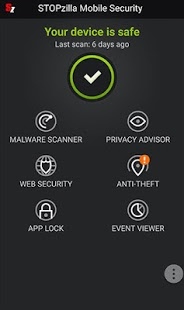STOPzilla Mobile Security 2.0.2
Free Version
Publisher Description
STOPzilla Mobile Security is a full-featured Anti-Virus, Anti-Malware and Remote Security application for Android Smartphones and Tablets it includes:
Anti-Theft: Lost or stolen Android device? Rest assured, our Anti-Theft feature offers the ability to locate, lock, wipe, audio alert, or message your device remotely. Just log into your personal STOPzilla Mobile Security Portal, and you're ready to go!
Internet Security: With our “In-The-Cloud” scanning technology STOPzilla Mobile Security works with android web browser to provide precautionary measures against compromising websites.
Immediate Install Scanning: STOPzilla Mobile Security for Android automatically scans any application immediately after its install. This keeps users informed and protected whenever they try a new application.
On Demand Scanning: You can also run an “On-Demand” scan at any time to ensure that all the applications installed on your android device are kept in its storage are valid and safe.
Privacy Advisor: Keep track of each application's permission requirements, showing how your installed apps are using your sensitive data.
App Lock: App Lock allows you to use a PIN code to lock and protect your private apps so you can browse and socialize online worry free.
Application Audit: Keep track of each application’s permission requirements, showing which application is trying to access the Internet or sensitive data (Contacts List, Messages, Calendar Entries, Photo Gallery). It also indicates what applications have been granted the permission to access billable device functions such as making phone calls or sending text messages.
Event Viewer: Keeps track of all notable events and actions logged by STOPzilla Mobile Security for Android.
About STOPzilla Mobile Security
STOPzilla Mobile Security is a free app for Android published in the System Maintenance list of apps, part of System Utilities.
The company that develops STOPzilla Mobile Security is iS3. The latest version released by its developer is 2.0.2. This app was rated by 1 users of our site and has an average rating of 5.0.
To install STOPzilla Mobile Security on your Android device, just click the green Continue To App button above to start the installation process. The app is listed on our website since 2016-04-19 and was downloaded 40 times. We have already checked if the download link is safe, however for your own protection we recommend that you scan the downloaded app with your antivirus. Your antivirus may detect the STOPzilla Mobile Security as malware as malware if the download link to com.stopzilla.securitytrial is broken.
How to install STOPzilla Mobile Security on your Android device:
- Click on the Continue To App button on our website. This will redirect you to Google Play.
- Once the STOPzilla Mobile Security is shown in the Google Play listing of your Android device, you can start its download and installation. Tap on the Install button located below the search bar and to the right of the app icon.
- A pop-up window with the permissions required by STOPzilla Mobile Security will be shown. Click on Accept to continue the process.
- STOPzilla Mobile Security will be downloaded onto your device, displaying a progress. Once the download completes, the installation will start and you'll get a notification after the installation is finished.